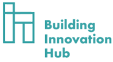Created in partnership with

Introduction
With the evaluation year of the DC Building Energy Performance Standards (BEPS) cycle starting January 1, 2026, properties that are taking action to meet the BEPS need to understand the pathway metrics that DC’s Department of Energy and Environment (DOEE) will use in their evaluation.
We covered ENERGY STAR ratings, which are used for the Standard Target Pathway, in two pieces focused on 2023 benchmarking results and the BEPS year-over-year thresholds. In this piece, we’ll be discussing Site Energy Use Intensity (EUI) and related metrics, including Weather-Normalized Site EUI and Site EUI–Adjusted to Current Year, also known as Adjusted Site EUI in DOEE’s BEPS Compliance and Enforcement Guidebook. This piece will use Adjusted Site EUI to align with DOEE terminology.
Site EUI-related metrics are used by DOEE on the Performance Pathway and most Alternative Compliance Pathways. Buildings on the Performance Pathway are required to demonstrate 20% energy use reduction during the evaluation year at the end of the Compliance Cycle compared to the baseline years at the start of the Compliance Cycle, based on the appropriate metric for your building type as described below. Alternative Compliance Pathways requirements are determined by DOEE in conversation with building owners and representatives.
Site EUI and Weather-Normalized Site EUI
Site EUI is a measure of the energy used on site, measured as the sum of energy used by a property over a 12-month period divided by the square footage of the property.
Weather-Normalized Site EUI takes Site EUI and performs a process called weather normalization, which adjusts energy use to reflect weather conditions in a typical year using 30-year average weather conditions. Weather-Normalized Site EUI is meant to answer the question, “What would my energy use be in a ‘normal’ weather year?”.
ENERGY STAR Portfolio Manager’s weather normalization mechanic is one of the evaluation metrics used by DOEE depending on certain criteria discussed below. Property managers can use the Weather-Normalized Site EUI metric within Portfolio Manager to track progress toward the BEPS if this is the metric for evaluating the property’s compliance.
Site EUI – Adjusted to Current Year
Site EUI – Adjusted to Current Year (Adjusted Site EUI) as defined by ENERGY STAR Portfolio Manager builds on weather normalization and adjusts energy use across time based on building operating conditions such as operating hours, number of workers, and number of apartment units to reflect current conditions for a more accurate comparison.
This creates a more complex normalization mechanic that can be useful if your property type is subject to large variations in occupancy or operation over time, e.g., an office or a hotel. For other property types where occupancy and operation over time doesn’t change as much, e.g., multifamily properties, there is typically not a huge difference between Adjusted Site EUI and Weather Normalized Site EUI.
Adjusted Site EUI differs from other metrics in a key way: it virtually adjusts historical usage to current operating conditions, creating a new effective baseline energy use for the property.
In practice, this means that a property’s baseline energy usage changes to reflect current operating conditions. This means that properties such as offices may see a significant difference between their 2019 Site EUI (based on 2019 occupancy conditions) and their 2019 Adjusted Site EUI (based on 2025 occupancy conditions).
How to check your Adjusted Site EUI
The easiest way to determine your Adjusted Site EUI is to add it to the Metrics Summary tab of your Portfolio Manager entry. It can be found by editing metrics, then going to the “Energy Performance Metrics” tab and selecting “Site EUI – Adjusted to Current Year (kBtu/ft.2)”.

First, select “Change Metrics” on the MyPortfolio page for your building.
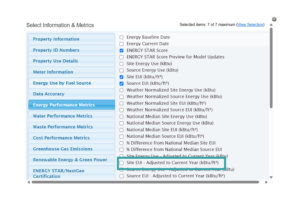
Then, select “Energy Performance Metrics”, then “Site EUI – Adjusted to Current Year (kBtu/ft.2).”
Note that you may need to then unselect a metric if you have selected more than seven metrics in the Summary page for your building. You can do this by clicking “View Selection”, then removing unused metrics from your currently displayed Information and Metrics.

Below is an example of what your Information and Metrics screen could look like when you’ve added Site EUI – Adjusted to Current Year to your metrics. (You may have other metrics you want to show in your Summary page; the image below is an example.)
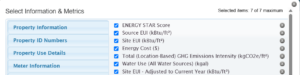
What’s my building evaluated on?
The Site EUI metric that your property will be evaluated on starts with considering whether or not your building is eligible to receive an ENERGY STAR score. DOEE has helpfully provided a general guideline for determining the building’s metric for performance evaluation for properties taking the Performance Pathway or Alternative Compliance Pathways:

Reference: DOEE Guidebook Chapter 3.1.1. Figure 5 – Performance Pathway Metrics
As you can see above, if your property can receive an ENERGY STAR score you need to be planning to meet BEPS based on Adjusted Site EUI. This is by far the most common evaluation metric. If your building is not eligible for an ENERGY STAR score, but it is eligible for a Weather-Normalized Site EUI, that is the metric to use. Evaluation by Site EUI that is not normalized or adjusted to current year is uncommon.
What do I do today?
If your property either meets the BEPS or is on the Standard Target Pathway, you can generally ignore Adjusted Site EUI for BEPS compliance. If your property does not meet the BEPS and is on the Performance Pathway or an Alternative Compliance Pathway, we recommend setting this metric up in ENERGY STAR Portfolio Manager now to ensure that your 20% energy use reduction target is compared to the appropriate metric. You can also check how it compares to your 2019 Weather-Normalized Site EUI. If it has a large impact, it may be worth exploring changing to a different pathway, such as the Standard Target Pathway, depending on how close your building is to the BEPS threshold. If you need to change your building’s pathway, submit a Pathway Change Application to DOEE.
In addition, certain property types, like offices, will also need to be proactive about understanding their occupancy and operating patterns in 2026, which is the BEPS evaluation year. It may be a productive exercise in some cases to create a duplicate property, update occupancy levels to 2026 estimates, and see what impact that has on your property’s Adjusted Site EUI.
For additional information on next steps to take with your building performance and BEPS, check out our 2023 benchmarking insights blog and jump down to the “what can you do from here?” section. You can also reach out to the Hub with questions.