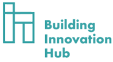Navigate to:
- How to Get Started
- Collecting and Providing Good Supporting Data
- Basic Dos and Don’ts
- Underlying Assumptions
Overview
In 2024, for the first time, benchmarking data for buildings in Washington, DC was required to be third-party verified. While benchmarking and reporting data is an annual requirement, the next deadline for the data to be third-party verified is May 1, 2027 based on 2026 data. Verification is required every six years thereafter and would be submitted as part of the benchmarking report. Stay on top of this requirement with the Hub’s guide on how to hire a “third-party benchmarking data verifier.” It includes a downloadable sample scope of work (SOW), which is a list of tasks you can request the verifier do in order to ensure you are in compliance.
As always, if you’re not finding what you need or have any questions, please contact us directly at info@buildinginnovationhub.org.
Updates:
- February 2025 to reflect pending legislative changes due to the BEPS Amendment Act of 2024.
- In 2024, the DC Council passed emergency legislation to extend the District’s Benchmarking and Third-Party Data Verification deadlines for reporting 2023 data from April 1, 2024 to July 1, 2024. This extension applied to the 2023 data cycle only.
What Does Third-Party Verification Mean?
As DC defines third-party verification, it entails a third party reviewing all of the benchmarking data used to generate an accurate Portfolio Manager entry for the property. This third party cannot be the owner, an employee of the building owner, or any individual employed by the benchmarking provider. While the benchmarking provider updates and maintains the Portfolio Manager entry for a property and annual benchmarking submissions, a third-party verifier is responsible for reviewing and determining that the information the benchmarking provider is using is correct and complete. You can’t report that you’ve completed the verification until the third-party verifier signs a checklist confirming your benchmarking data is correct.
Important Deadlines and Requirements
How to Get Started
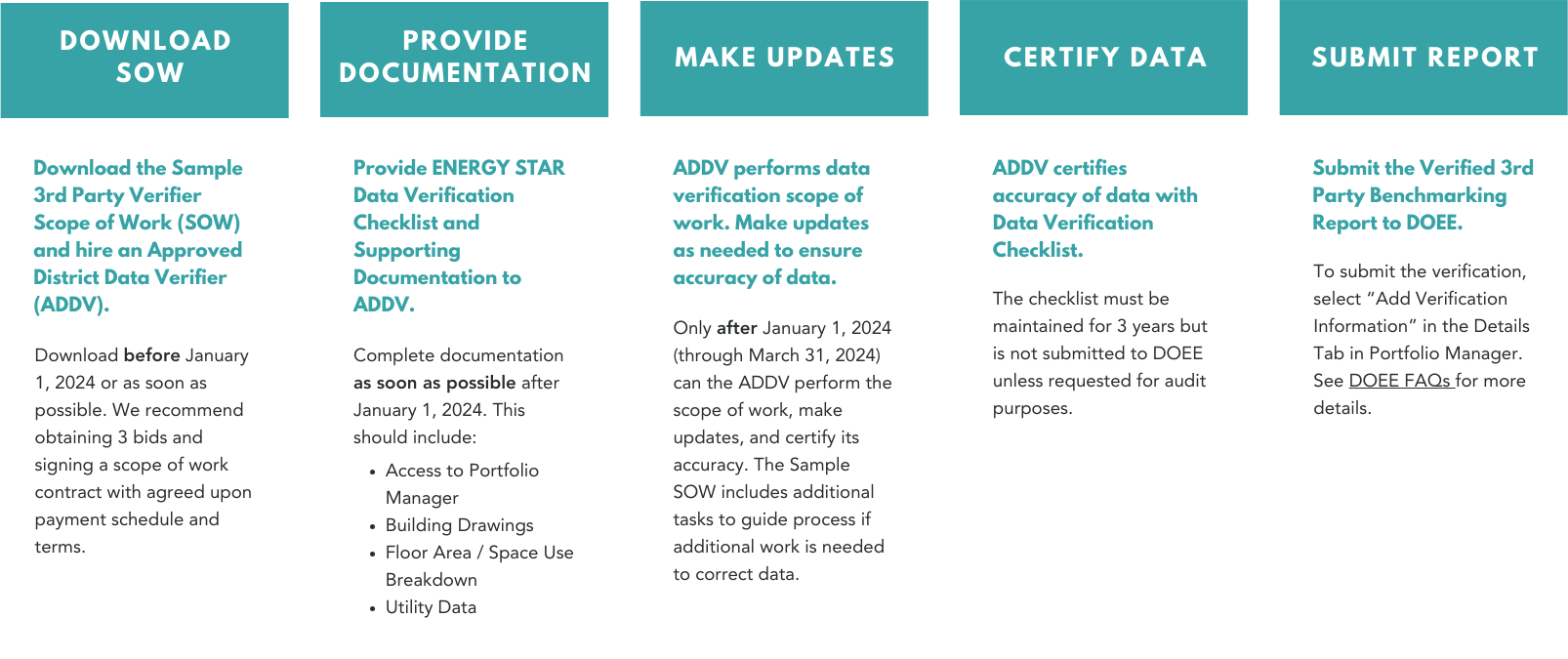
- Download a copy of the Hub’s sample scope of work (SOW)—This is a list of task or instructions for the verifier to complete. The Hub developed this resource to make it easier to navigate the process.
- Customize the SOW to your building by filling in your information in the highlighted areas of the document. We recommend keeping all the tasks in the SOW, with Task 1 as the main SOW for the initial verification. Task 2, 3, and 4 are optional add-ons if corrections are needed in order to meet the DOEE requirement.
- Read through the owner responsibilities in the SOW and make sure you have the staff and documents the verifier will need to certify your data. For more information on how owners collect and provide good supporting data, see additional guidance below.
- Contact Approved District Data Verifiers (ADDV) to bid on your job. You can use the Hub’s Find-A-Vendor portal to connect with an ADDV. Upload your SOW under the Owner Submission Form and the Hub will help connect you with ADDV service providers.
- An ADDV is a professional with at least one of the following: is a Professional Engineer (PE) issued within the United States, Licensed Architect issued within the United States, Certified Energy Manager (CEM), a Building Energy Assessment Professional, or the U.S. Environmental Protection Agency when it performs data verification as part of an ENERGY STAR Certification that uses data including at least six (6) months of the calendar year for which this section requires data verification.
- ADDV’s cannot be the building owner, an employee of the building owner, or the person or employee who prepares or submits benchmarking information in Portfolio Manager for the building owner.
- Get at least three bids from third-party verifier service providers, if time allows. You can evaluate the bids by asking for references from other building owners who’ve used their services, and see if the business has verified reviews online. Please note that since this third-party verification has not been a DOEE requirement before, reviews are unlikely to be related directly to this scope, but you can evaluate the bidders based on a similar scope, such as benchmarking. Based on reviews, hire the verifier and make sure you both sign the SOW contract and agree to a payment schedule and terms.
- Provide supporting documentation to the verifier as described in the SOW. If they find while performing Task 1 that corrections are necessary, proceed with Tasks 2, 3, or 4 as applicable to take the verifier through the steps needed to help you correct the data. Guidance for these additional tasks is below.
- Once the data is correct, the verifier signs and completes the required ENERGY STAR Data Verification Checklist (see here for a sample)—this is where their scope of work ends—you can submit your verification to DOEE! The verifier should not submit your verification for you. Follow the instructions under “How do I submit my verification to DOEE?”. It is essentially logging the information into your ENERGY STAR benchmarking portal. Make sure you keep the data verification signed checklist and supporting documentation used to perform the verification for three years from the date the report is submitted. You may be asked to provide a copy of those records to DOEE in the next three years.
- Keep an eye out for May 1, 2027 as the next benchmarking deadline. From then on, this process is required every six years and you will need to have a new signed checklist again to submit with your usual benchmarking information.
Verifiers need access to a lot of data to perform their verification work. Let’s walk through each of these pieces of documentation below.
How Owners Collect and Provide Good Supporting Data
Extra Help on Scope of Work (SOW) Optional Tasks
Performing the Verification: Basic Dos and Don’ts
| Do... | Don't... |
|---|---|
| DO: provide as much data as possible to the verifier. Work with the verifier to proactively answer questions, too. | DON’T: leave verification to the last minute. Verification can take time and effort, and as this guide shows, key parts of verification are mostly around making sure that physical data at a building (ex: building size, usage, number of on-site meters) are correct. |
| DO: bring the benchmarking provider (if one exists) into the verification effort. The benchmarking provider will be a source of valuable information, as they navigate Portfolio Manager often and regularly interact with local utilities, so they may have easier access to aggregate meter lists. | DON’T: be afraid of the Optional Tasks in this SOW. Optional Tasks may be needed for properties, especially if documentation isn’t clear to the verifier. Optional Tasks are constructed to mostly reflect permanent building characteristics. While they might be needed for the first third-party data verification effort, ideally they wouldn’t be needed in future verification efforts. |
| DO: think about repeatability of efforts. Store the information in a place where it can be accessed again, especially since verification is required in 2027 and every six years thereafter. If an owner has a portfolio, the verifier will likely need the same types of information across the portfolio. |
Underlying Assumptions of the SOW
The SOW assumes the building owner can provide all good supporting data aligned with the inputs used in Portfolio Manager. If this data exists, it makes the verifier’s effort easier, saving everyone time and money.
The SOW makes a critical underlying assumption: the data in Portfolio Manager is probably correct. If the data in Portfolio Manager is, in fact, correct, data validation is a simple lift for the owner and verifier. However, many Portfolio Manager entries have some errors.
For example, a multifamily property may be reporting 240 bedrooms in Portfolio Manager but actually has 250 bedrooms. This sort of error is somewhat common and covered within the base SOW.
Larger errors, however, might need to be covered by Optional Tasks in the SOW. For example, a multifamily building with individual resident meters that doesn’t include any resident energy use in their Portfolio Manager entry is missing a lot of energy use. Correcting this would require a larger effort and would require an Optional Task to resolve.
Finally, this is a Building Innovation Hub resource, developed with DOEE input. However, it is intended only as a guide and does not guarantee compliance with the District’s requirements and laws. It is, ultimately, the responsibility of the individual building owner and data verifier to complete the verification according to the District’s regulations.